
Hassle-Free eBay Typo and Misspelled Search. Let us make your search easier by showing you what you might miss with our eBay Typo/Misspelling Search.
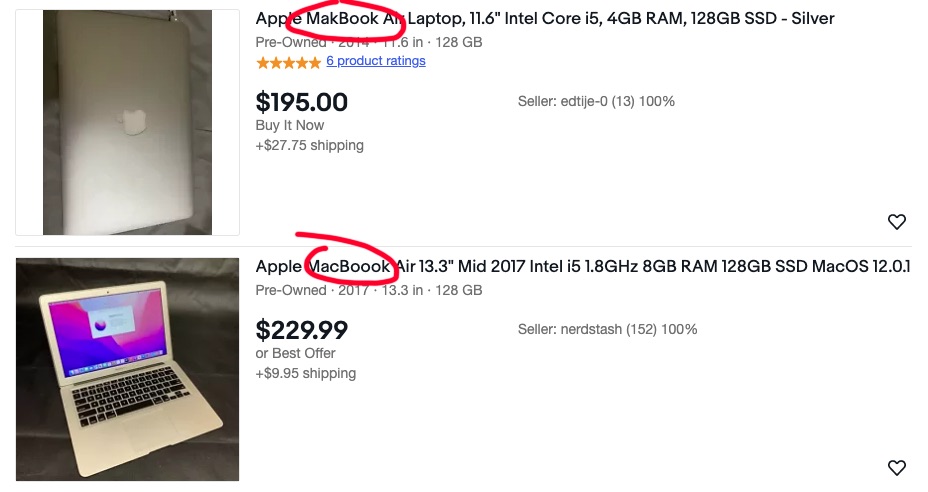

Hassle-Free eBay Typo and Misspelled Search. Let us make your search easier by showing you what you might miss with our eBay Typo/Misspelling Search.
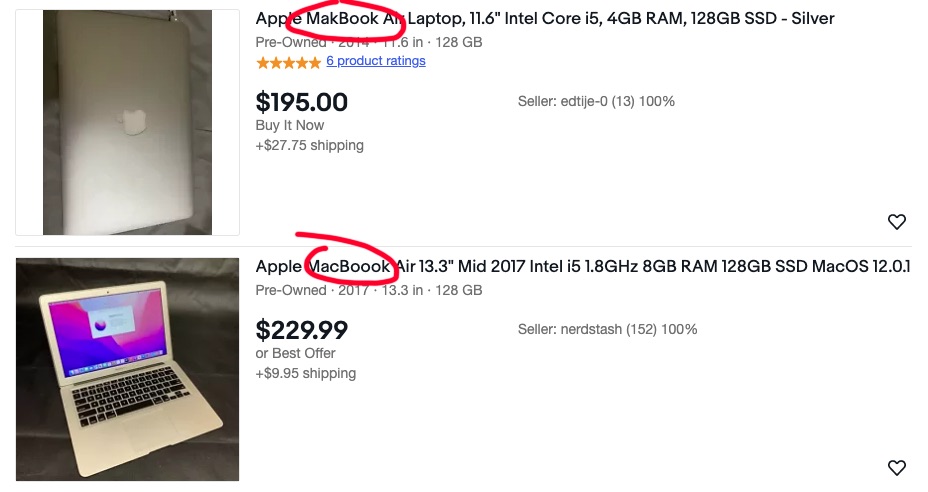
The internet is a vast place, teeming with opportunities, especially when it comes to online bargains. However, it's also a labyrinth where great deals might easily be overlooked if you're unsure where to look or what to look for.
One of the best strategies in such a scenario is locating misspelled eBay listings, or as they're commonly known - eBay typos. Thankfully, Typable specializes in helping you find these hidden gems, these eBay misspelled items that can lead to a significant payoff.
Misspelled eBay listings, are often the result of sellers accidentally entering incorrect information into their listing descriptions or titles - a phenomenon known as 'fat fingers'. This eBay misspelling search tool is designed to seek out these misspelled auctions, turning them into opportunities for savvy buyers.
Whether it's a misspelt eBay entry, an eBay typo, or a wrongly spelled eBay listing, these mistakes can be incredibly valuable for buyers who know how to identify them. The Typable eBay misspelling search tool is designed to assist you in this process.
When someone enters incorrect information into an eBay listing or leaves out crucial details, it makes the product seem less desirable compared to similar listings that are correctly described. Consequently, this results in fewer potential buyers, or lower competition for these misspelled items on eBay.
Using the Typable eBay typo search, you'll be able to capitalize on these mistakes, these misspelled eBay auctions, and convert them into amazing deals. So whether it's an eBay misspelled search you're after, Typable has got you covered, helping you find listings with the potential of being your next great eBay bargain.
The best way to find misspelled eBay listings is through the Typable tool. You can do this by searching for a keyword or product name on the search bar above.
For example, if you want to search for misspelled auctions on eBay, you could type "Gabbana" into the search bar. This will return all of the "Gabbana" listings that have been entered incorrectly by sellers. For example: "Gabana", "Gabbanna" or "Gabanna"
The next step is to scour these results for any bargains that look like they might be worth your time. If you don't see any promising results after five minutes or so, try a different keyword or product category.
It may take some trial and error before you find an item with a low price tag and no bids. But if you do manage to find one, it could be well worth your while!